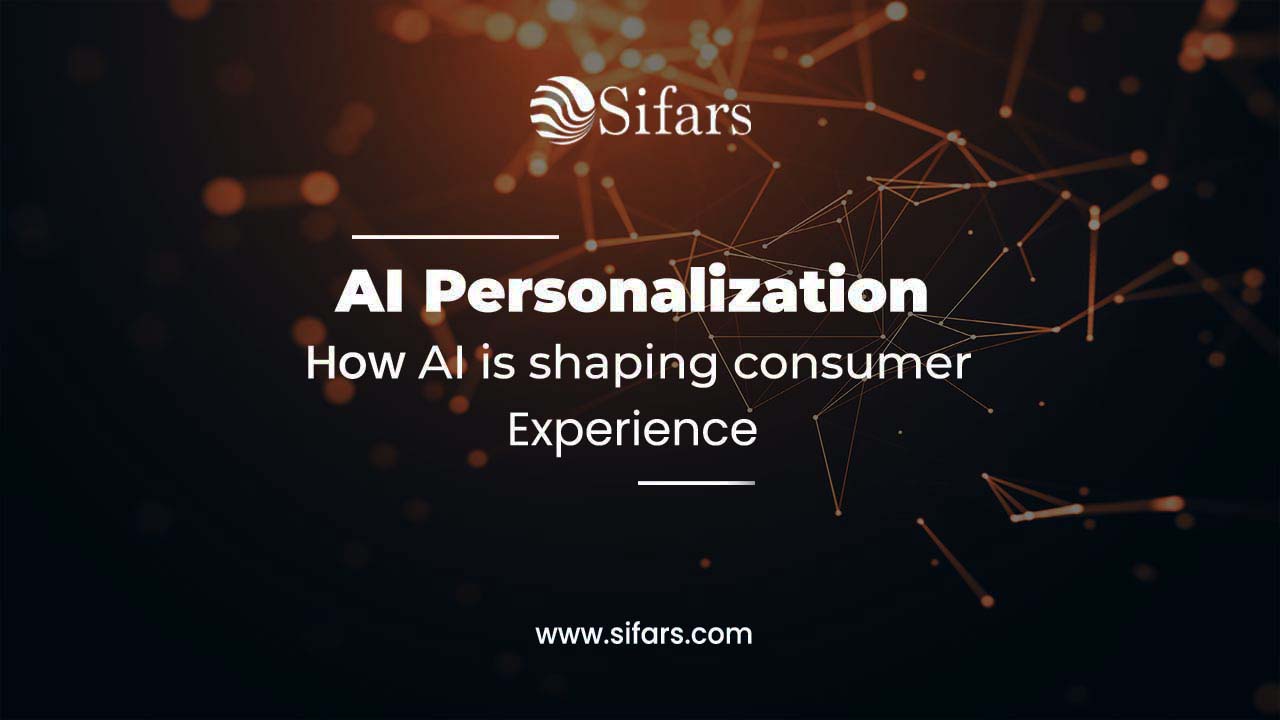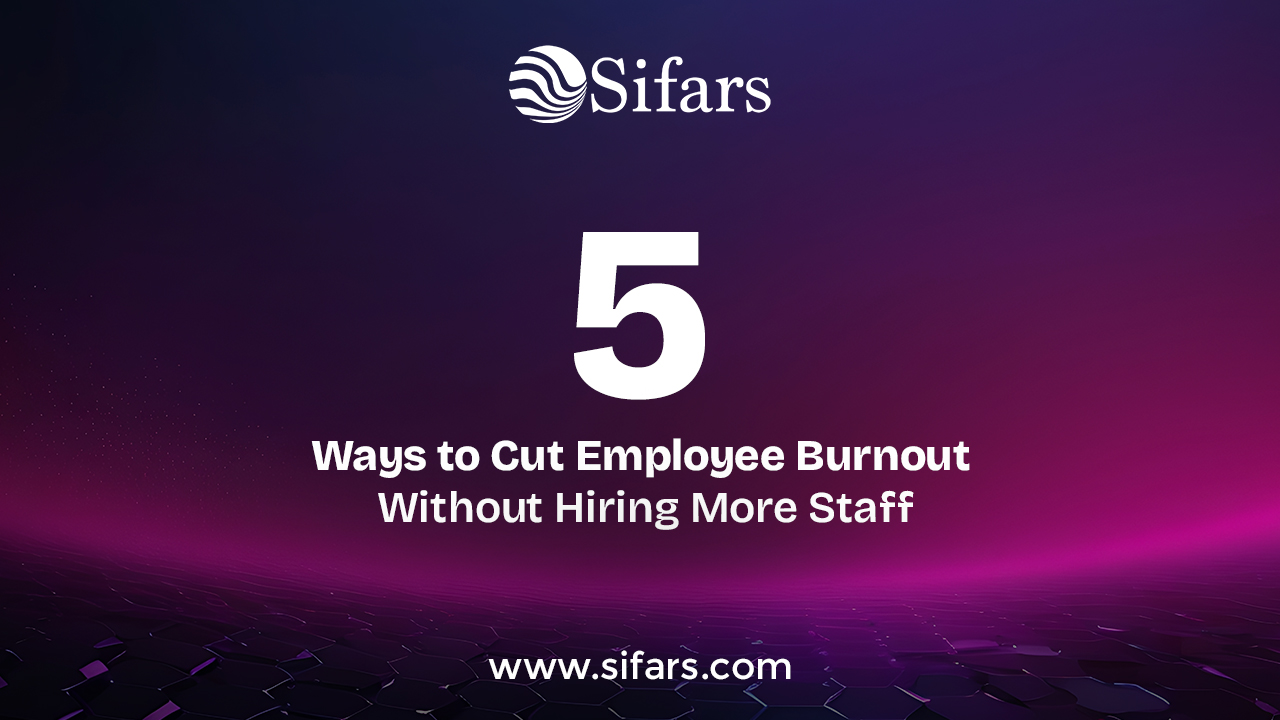The Digital Promise — and the Reality
Digital transformation has become a corporate battle cry, as companies race to adopt AI, cloud, and automation. Yet the harsh reality is: about 70% of these initiatives fail to achieve their intended goals. This alarming statistic invites a crucial question: what’s going wrong? And more importantly, can AI actually tilt the odds in your favor when deploying digital transformation?
Yes, but only if deployed thoughtfully and strategically. AI isn’t a silver bullet—it must be woven into a transformation strategy built on clear vision, cultural adaptation, and operational maturity.
In this blog, we unpack the critical reasons behind failure and explore how AI (when implemented thoughtfully) can revitalize transformation programs. Our aim: to provide business leaders with a knowledge-rich, no-fluff roadmap to achieving digital transformation success, with Sifars as your AI-guided partner in the journey.
1. Why Does Digital Transformation Fail? The Real Reasons Behind the 70% Rate
Lack of Clear Vision and Strategy
Many transformation efforts begin with enthusiasm, not direction. Projects lack well-defined goals and actionable roadmaps. For example, GE once ventured into digitalization aiming to become a top software firm—but the initiative stalled due to misaligned units and unclear objectives.
Cultural Resistance and Change Management Gaps
Technology alone doesn’t transform an organization—people do. Resistance stemming from status-quo bias, fear of obsolescence, or lack of understanding seriously hampers adoption. With 60% of transformations failing due to cultural resistance, change management is non-negotiable.
Poor Leadership and Executive Alignment
Without full executive buy-in and ongoing sponsorship, transformation initiatives falter. Gartner notes that 63% of leaders lack the skills to drive digital change. Delayed support from leadership often deflates momentum.
Organizational Silos and Fragmented Execution
Transformation requires cross-functional collaboration; fragmented operations breed duplication and misalignment. 80% of firms lack the needed collaboration, leading to inefficiencies.
Underestimating Complexity—Technology Over People
Many organizations equate transformation with tech upgrades. The result? Neglected workflows, poorly trained employees, and inadequate governance. Successful transformation prioritizes people and processes as much as technology.
Insufficient Skills, Resources, and ROI Understanding
Digital transformation often suffers from unrealistic cost estimates and overconfidence. Projects like BBC’s DMI imploded due to lack of technical skill and poor integration planning, despite high investment and long timelines.
2. Where AI Fits In — Beyond the Hype
Despite widespread excitement, 95% of enterprise generative AI pilots fail to deliver measurable ROI—highlighting that technology alone won’t transform outcomes. However, AI still holds promise when integrated purposefully:
- Strategic Integration: According to TechRadar, AI deployments only deliver true value when aligned with strategic goals, not just standalone tech implementations.
- Agentic AI for Operational Efficiency: Agents that intelligently act — not just infer — empower frontline employees and automate repetitive tasks. Success with tools like agentic AI at Siemens shows tangible operational gains.
AI transforms digital transformation from isolated pilots into embedded, scalable change—when applied to clear business problems with cultural alignment and strategic backing.
3. How AI Can Improve Transformation Success Rates
Clarifying Strategy with Predictive Insights
AI can help build a vision that’s actionable. Predictive analytics modeling can simulate ROI, anticipate risks, and inform strategic prioritization of transformation initiatives.
Reducing Resistance Through Augmentation
Rather than displacing staff, AI should augment capabilities—assisting employees in upskilling, reducing friction, and empowering frontline teams to embrace change more comfortably.
Enhancing Collaboration with Intelligent Systems
AI-powered platforms can unify cross-functional workflows, align OKRs by role, and provide transparency—helping break down department silos.
Streamlining Execution with Intelligent Automation
By automating repetitive tasks, AI frees resources and accelerates transformation. Take PPG’s cloud migration: by automating cloud deployment processes, they shifted cost structures from fixed to variable and improved agility.
Elevating Trial-and-Learn with Controlled Pilots
AI enables rapid testing and simulation, letting organizations validate new models in small teams before rollout—managing risk while fostering learning.
Embedding Continuous Improvement Cycles
AI models can learn from usage and feedback, enabling agile, responsive evolution rather than rigid yearly roadmaps.
4. Real-World Wins: When AI Ups the Success Odds
- Ordnance Survey: A 230-year-old organization modernized with AI-powered mapping tools—automating feature detection and enabling real-time updates. Their transformation balanced legacy and innovation, with a culture built on upskilling and responsible AI use.
- GCC Maturity with AI: BCG reports that only 8% of Global Capability Centres drive innovation—but those that embed AI centers of excellence have nearly double the value-creating power.
These examples prove that AI platforms, when integrated with purpose, culture, and leadership, fuel transformation instead of derailing it.
5. A Playbook: How AI Can Change the Odds
- Start with Strategic AI Use Cases: Prioritize transformation areas where AI adds clear value—process automation, customer journeys, frontline system efficiency.
- Engage Leadership and Communicate Early: Treat executive sponsorship as ongoing. Share wins with data and progress transparently.
- Invest in Change Management: Use user-centered design, training, and champions to embed new tools.
- Pilot and Scale Responsibly: Validate with small-scale AI pilots before enterprise rollout.
- Ensure Ethical, Explainable AI Governance: Build models that can be audited, reduce bias, and respect privacy.
- Measure Success with Outcome-Oriented OKRs: Align transformation metrics with strategic business outcomes, adapting as needed.
- Optimize Continuously: Use AI to learn from deployments—then refine models, processes, and adoption strategies.
Transform Smarter with AI — But Only If You Build It Right
The staggering 70% failure rate in digital transformation is a warning. AI can tilt the odds toward success, but only when deployments are well-strategized, leadership-supported, and culturally prepared.
Sifars specializes in enabling AI-powered digital transformations grounded in strategy, culture, and measurable outcomes. From AI use case definition to governance and execution, we help reimagine transformation—so you don’t just survive, but thrive.
If you’re ready to stack the odds in your favor, let’s explore how Sifars’ AI solutions can drive your transformation forward, sustainably.
FAQs
1. Why do most digital transformations fail?
Most digital transformations fail due to a lack of clear strategy, resistance to change, poor data management, and insufficient technology integration. Without aligning people, processes, and technology, even the most promising initiatives can collapse.
2. How can AI improve the success rate of digital transformations?
AI helps organizations leverage data-driven insights, automate processes, enhance decision-making, and improve efficiency. This ensures that transformations are not just technological upgrades but also strategic enablers of growth and innovation.
3. What industries benefit the most from AI-driven digital transformation?
Industries like banking, retail, manufacturing, logistics, and healthcare see significant benefits from AI, including operational efficiency, cost reduction, and improved customer experiences.
4. How can businesses start integrating AI into their digital transformation strategy?
Start by assessing current pain points, building a roadmap for AI adoption, and partnering with experienced AI solution providers like Sifars to design scalable, custom solutions that align with your business goals.
5. What role does data play in successful digital transformation?
Data is the backbone of any transformation. Clean, structured, and integrated data enables AI to deliver accurate insights, drive automation, and optimize decision-making processes effectively.