Introduction
The workplace of today is driven by speed, efficiency, and innovation. Businesses across industries are constantly seeking ways to boost productivity, reduce manual effort, and empower employees to focus on strategic tasks. Enter Microsoft Copilot, an AI-powered assistant that integrates seamlessly with Microsoft 365 tools—Word, Excel, PowerPoint, Outlook, and Teams.
Copilot is not just another productivity tool—it is redefining how professionals interact with technology. By combining generative AI capabilities with the familiarity of Microsoft applications, Copilot is setting new standards for workplace efficiency. For organizations leveraging AI solutions and consulting services, adopting Copilot represents a significant leap in business automation with AI.
In this blog, we’ll explore how Microsoft Copilot is transforming the workplace, the benefits it brings to businesses, industry-specific use cases, challenges, and how Sifars can help organizations maximize its potential.
1. The Rise of AI-Powered Productivity Tools
From Assistive Tech to Strategic AI Partner
Productivity tools have evolved from simple task managers to sophisticated AI-driven assistants. With advancements in artificial intelligence services, businesses now expect more than just automation—they demand intelligent systems that understand context, predict needs, and provide actionable insights.
Copilot epitomizes this transformation by:
- Integrating deeply with existing workflows.
- Understanding natural language prompts and converting them into actions.
- Automating repetitive tasks like drafting emails, analyzing spreadsheets, or creating presentations.
Why Businesses Can’t Ignore This Shift
- Efficiency gains: Employees save hours per week.
- Smarter decision-making: AI enhances analytics and reporting.
- Scalability: From startups to enterprises, productivity gains scale across teams.
2. What is Microsoft Copilot?
AI + Microsoft 365 Ecosystem
Microsoft Copilot is built on OpenAI’s GPT technology and combined with Microsoft’s Graph API to deliver contextual assistance. It pulls data from emails, chats, calendars, and documents, then provides tailored suggestions and automation.
Core Capabilities
- Content Creation: Generate drafts for reports, proposals, or presentations.
- Data Analysis: Summarize spreadsheets, detect patterns, and highlight insights.
- Task Automation: Schedule meetings, prioritize emails, or extract action items.
- Collaboration Boost: Summarize meetings, prepare agendas, and create follow-ups in Teams.
3. How Copilot is Reshaping Workplace Productivity
a) Automating Repetitive Tasks
Businesses spend enormous time on manual, repetitive work. Copilot:
- Drafts emails in Outlook.
- Creates reports in Word.
- Prepares data dashboards in Excel.
Result: Employees focus on strategy, creativity, and innovation rather than mundane tasks.
b) Enhancing Decision-Making with AI
Copilot leverages AI consulting principles by delivering insights in real-time.
- Excel integration: Copilot analyzes financial data, detects anomalies, and recommends adjustments.
- PowerPoint integration: It transforms raw data into engaging visual presentations.
Outcome: Faster, data-backed business decisions.
c) Improving Collaboration Across Teams
With hybrid and remote work becoming the norm, AI for businesses must bridge communication gaps.
- In Microsoft Teams, Copilot can summarize long discussions, highlight action points, and assign responsibilities automatically.
- This reduces meeting fatigue and increases clarity.
d) Boosting Creativity and Innovation
Copilot’s content generation features help marketing, design, and communications teams create compelling drafts, campaign ideas, and visuals.
- Marketers can generate blog outlines or campaign emails.
- HR teams can draft policy documents in minutes.
e) Reducing Cognitive Load
Instead of juggling multiple tools, employees get AI-driven assistance inside familiar Microsoft apps. This reduces digital fatigue and increases productivity.
4. Industry-Specific Applications of Microsoft Copilot
1. Finance
- Automating financial modeling in Excel.
- Generating real-time risk analysis reports.
2. Healthcare
- Drafting patient summaries.
- Analyzing medical records for faster diagnosis.
3. Retail & E-commerce
- Creating personalized customer communication.
- Summarizing sales trends to optimize inventory.
4. Education
- Automating curriculum creation.
- Summarizing student performance data.
5. Manufacturing
- Analyzing production reports.
- Generating predictive maintenance summaries.
5. Benefits of Microsoft Copilot for Businesses
- Time Efficiency: Saves employees 10–20 hours monthly.
- Cost Reduction: Reduces dependency on manual labor for repetitive tasks.
- Enhanced Accuracy: AI minimizes human error in reporting and data analysis.
- Improved Collaboration: AI-driven summaries enhance cross-departmental communication.
- Scalability: Works for small businesses and large enterprises alike.
6. Challenges & Considerations
While Copilot is revolutionary, businesses must address:
- Data Security: Sensitive company data requires robust privacy safeguards.
- Change Management: Employees may need training to adapt to AI workflows.
- Cost: Licensing costs could be high for smaller organizations.
- Overreliance: Businesses must balance AI support with human judgment.
7. How Businesses Can Prepare for Microsoft Copilot
Steps for Adoption
- AI Readiness Assessment – Evaluate current processes and identify automation opportunities.
- Employee Training – Upskill employees to maximize Copilot’s potential.
- Data Governance – Ensure compliance with privacy and security standards.
- Integration with Business Goals – Align Copilot deployment with company strategy.
8. The Role of AI Consulting in Copilot Implementation
This is where Sifars comes in. As experts in AI solutions and consulting, Sifars helps businesses:
- Identify high-impact use cases.
- Integrate Microsoft Copilot into workflows.
- Customize AI automation strategies.
- Provide ongoing support and optimization.
By partnering with AI consulting firms like Sifars, companies can ensure they maximize ROI from Copilot adoption.
9. Real-World Examples of Copilot in Action
- Global Bank: Automated financial reporting, saving analysts 15 hours weekly.
- Healthcare Chain: Reduced patient documentation time by 40%.
- Retail Brand: Increased marketing efficiency with AI-generated campaign drafts.
Conclusion
Microsoft Copilot represents a new era of workplace productivity. It bridges the gap between human creativity and machine intelligence, helping businesses automate routine tasks, improve decision-making, and enhance collaboration.
For organizations ready to embrace business automation with AI, the question is not whether to adopt Copilot, but how quickly they can do so to gain a competitive edge.
At Sifars, we help businesses unlock the full potential of tools like Microsoft Copilot. From AI consulting to custom integration, our expertise ensures your team works smarter, not harder.
Ready to transform your workplace with AI? Connect with Sifars today.
FAQs
Q1. What is Microsoft Copilot in Microsoft 365?
Microsoft Copilot is an AI-powered assistant that integrates into Word, Excel, Outlook, Teams, and PowerPoint to automate tasks, improve collaboration, and enhance workplace productivity.
Q2. How does Microsoft Copilot improve business productivity?
Copilot boosts business productivity by drafting content, analyzing data, summarizing meetings, and automating repetitive tasks, allowing employees to focus on strategy and innovation.
Q3. Can small businesses benefit from Microsoft Copilot?
Yes, small businesses benefit from Copilot by reducing workload, lowering costs, and leveraging AI solutions to scale operations efficiently without large teams.
Q4. Is Microsoft Copilot secure for business use?
Microsoft Copilot uses enterprise-grade security and compliance within the Microsoft 365 ecosystem, ensuring data protection and safe integration with business workflows.
Q5. How can companies integrate Microsoft Copilot into their workflows?
Businesses can integrate Copilot by conducting an AI readiness assessment, training employees, aligning automation with goals, and partnering with AI consulting firms like Sifars.
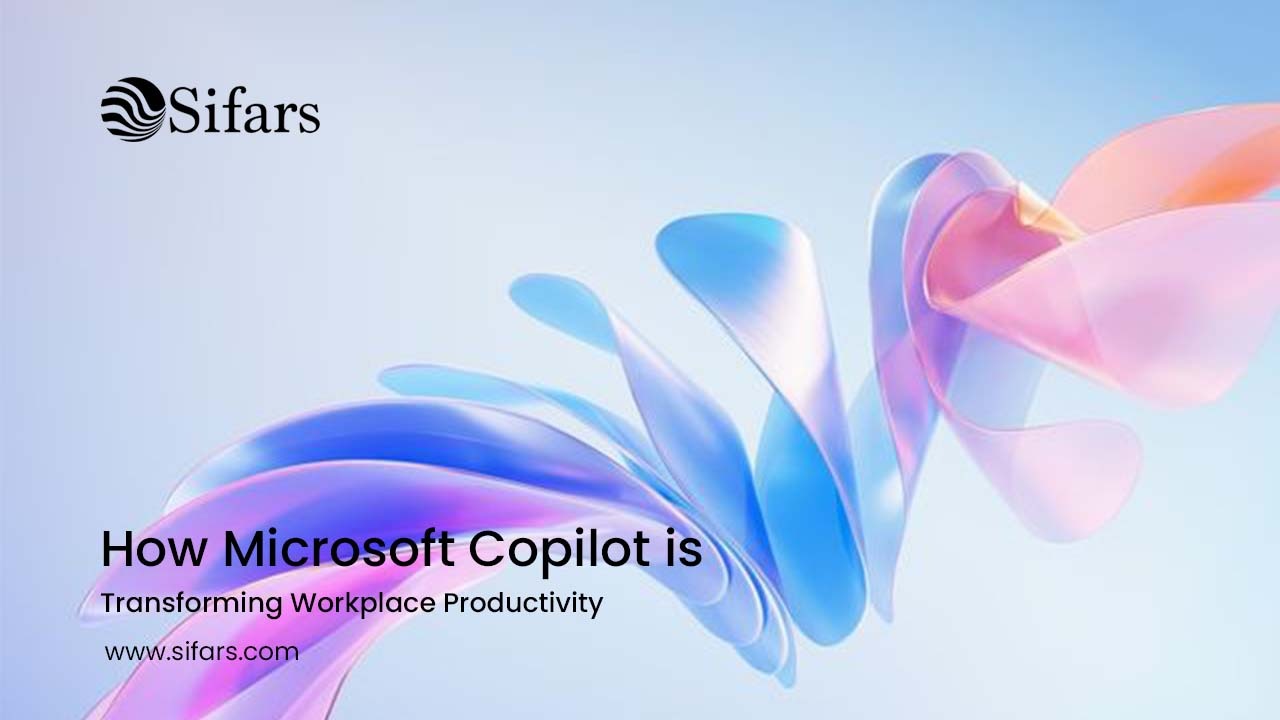
Leave a Reply