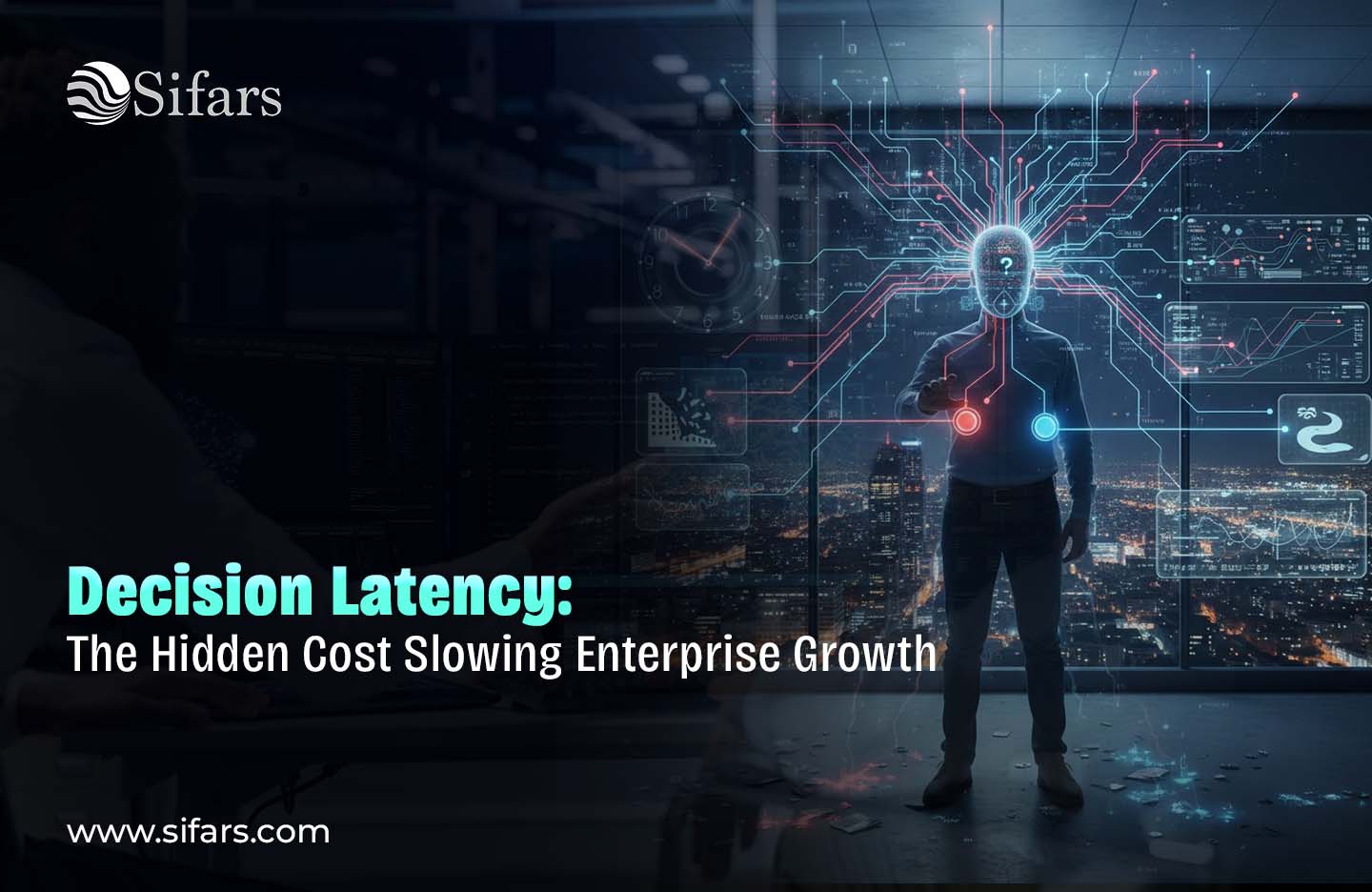Digital work is easily measured by what we see: the dashboards, delivery timelines, automation metrics and system uptime. On paper, everything looks efficient. Yet within many organizations, a great deal of work occurs quietly, continuously and unsung.
This is all invisible work — and it’s one of the major hidden costs of modern digital operations.
Invisible work doesn’t factor into KPIs, but it eats time, dampens velocity, and silently caps scale.
What Is Invisible Work?
“It’s the work that is necessary to keep things going, that no one sees because systems are either invisible to us or lack of clarity about what we own in a system,” she said.
It includes activities like:
- Following up for missing information
- Clarifying ownership or approvals
- Reconciling mismatched data across systems
- Rechecking automated outputs
- Translating insights into actions manually
- Collaborate across teams to eliminate ambiguities
None of that work generates business value.
But without it, work would grind to a halt.
Why Invisible Work Is Growing in Our Digital Economy
In fact, with businesses going digital, invisible work is on the rise.
Common causes include:
- Fragmented Systems
Data is scattered across tools that don’t talk to each other. Teams waste time trying to stitch context instead of executing.
- Automation Without Process Clarity
“You can automate tasks but not uncertainty. Humans intervene to manage exceptions, edge cases and failures — often manually.
- Unclear Decision Ownership
When no one is clearly responsible for a decision, work comes to a halt as teams wait for validation, sign-offs or alignment.
- Over-Coordination
More tools and teams yields more handoffs, meetings, and status updates to “stay aligned.”
Digital tools make tasks faster — but bad system design raises the cost of coordination.
The Hidden Business Cost
Invisible work seldom rings alarms, yet it strikes with a sting.
Slower Execution
Work moves, but progress doesn’t. Projects languish among teams rather than within them.
Reduced Capacity
Top-performing #teams take time maintaining flow versus producing results.
Increased Burnout
People tire from constant context-switching and follow-ups, even if workloads seem manageable.
False Signals of Productivity
The activity level goes up — the meetings and messages, updates — but momentum goes down.
The place appears busy, but feels sluggish.
Why the Metrics Don’t Reflect the Problem
Many operational metrics concentrate on the outputs.
- Tasks completed
- SLAs met
- Automation coverage
- System uptime
It is in this space between measures that invisible work resides.
You won’t find metrics for:
- Time spent chasing clarity
- Energy lost in coordination
- Decisions delayed by ambiguity
By the point that such performances decline, the harm has already been done.
Invisible Work and Scale: The 2x+ Value Chain
As organizations grow:
- Other teams interact with the same workflows
- Yet we continue to introduce more approvals “in order to be safe”
- More tools enter the stack
Each addition creates small frictions. Individually, they seem harmless. Collectively, they slow everything down.
Growth balloons invisible work unless systems are purposefully redesigned.
What High-Performing Organizations Do Differently
Institutions that do away with invisible work think not in terms of individual elbow grease but of system design.
They:
- And make ownership clear at every decision milestone.
- Plan your workflow based on results, not work.
- Reduce handoffs before adding automation
- Integrate data into decision-making moments
- Measure flow, not just activity
Clear systems naturally eliminate invisible work.
Technology Doesn’t Kill Middle-Class Jobs, Public Policy Does
Further) we keep adding tools, without fixing the structure, that often just add more invisible work.
True efficiency comes from:
- Clear decision rights
- Nice bit of context provided at the right moment
- Fewer approvals, not faster ones
- Action-guiding systems, not merely status-reporting ones
Digital maturity isn’t that you have to do everything, it’s that less has to be compensatory.
Final Thought
Invisible work is a toll on digital processes.
It does take time, it takes resources and talent — never to be reflected on a scorecard.
It’s not that people aren’t working hard, causing organizations to experience a loss in productivity.
They fail because human glue holds systems together.
The true opportunity is not to optimize effort.
It is to design work in which hidden labor is no longer required.
If your teams appear to be constantly busy yet execution feels slow, invisible work could be sapping your operations.
Sifars enables enterprises to identify latent friction in digital workflows and re-assess the systems by which effort translates into impetus.
👉 Reach out to us if you want learn more about where invisible work is holding your business back – and how to free it.