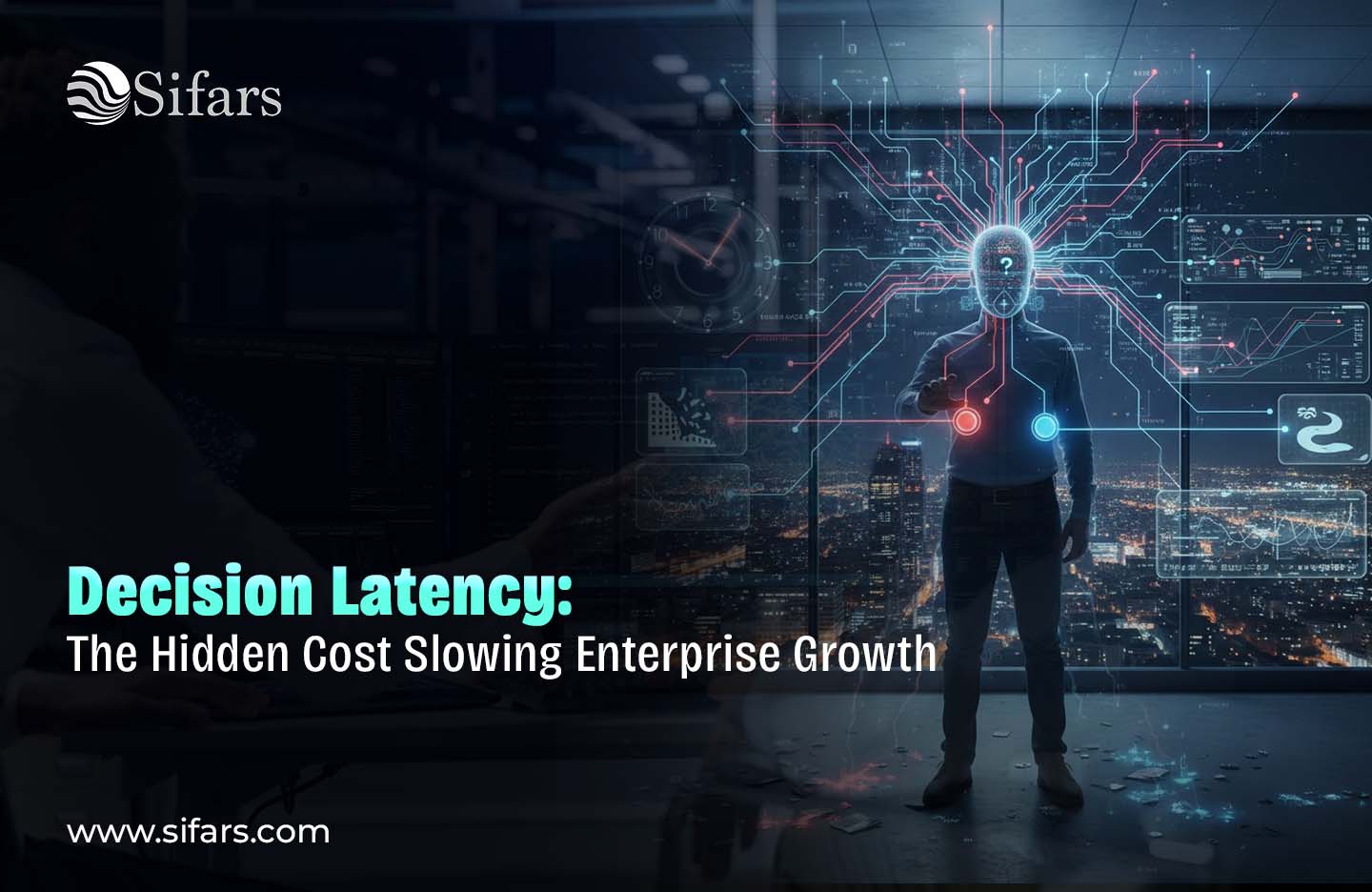The system for most things is: It works.
Very few are built to change.
Technology changes constantly in fast-moving organizations — new regulations, new customer expectations, new business models. But for many engineering teams, every few years they’re rewriting some core system it’s not that the technology failed us, but the system was never meant to be adaptive.
The real engineering maturity is not of making the perfect one system.
It’s being systems that grow and change without falling apart.
Why Most Systems Get a Rewrite
Rewrites are doing not occur due to a lack of engineering talent. The reason they happen is that early design choices silently hard-code an assumption that ceases to be true.
Common examples include:
- Workflows with business logic intertwined around them
- Data models purely built for today’s use case
- Infrastructure decisions that limit flexibility
- Manually infused automated sequences
Initially, these choices feel efficient. They simplify everything and increase speed of delivery. Yet, as the organization grows, every little change gets costly. The “simple” suddenly turns brittle.
At some point, teams hit a threshold at which it becomes riskier to change than to start over.
Change is guaranteed — rewrites are not
Change is a constant. It’s not that systems are failing because they need to be rewritten, technically speaking: They’re failing structurally.
When you have systems that are designed without clear boundaries, evolution rubs and friction happens.” New features impact unrelated components. Small enhancements require large coordination. Teams become cautious, slowing innovation.
Engineering for change is accepting that requirements will change, and systematizing in such a way that we can take on those changes without falling over.
The Main Idea: De-correlate from Overfitting
Too many systems are being optimised for performance, or speed, or cost far too early. Optimization counts, however, premature optimization is frequently the enemy of versatility.
Good evolving systems focus on decoupling.
Business rules are de-contextualised from execution semantics.
Data contracts are stable even when implementations are different
Abstraction of Infrastructure Scales Without Leaking Complexity
Interfaces are explicit and versioned
Decoupling allows teams to make changes to parts of the system independently, without causing a matrix failure.
The aim is not to take complexity away but to contain it.
Designing for Decisions, Not Just Workflows
Now with that said, you don’t design all of this just to make something people can use—you design it as a tool that catches the part of a process or workflow when it goes from step to decision.
Most seek to frame systems in terms of workflows: What happens first, what follows after and who has touched what.
But workflows change.
Decisions endure.
Good systems are built around points of decision – where judgement is required, rules may change and outputs matter.
When decision logic is explicit and decoupled, it’s possible for companies to change policies, compliance rules, pricing models or risk limits without having to extract these hard-coded CRMDs.
It is particularly important in regulated or fast-growing environments where rules change at a pace faster than infrastructure.
Why “Good Enough” Is Better Than “Best” in Microbiota Engineering
Other teams try to achieve flexibility by placing extra configuration layers, flags and conditionality.
Over time, this leads to:
- Hard-to-predict behavior
- Configuration sprawl
- Unclear ownership of system behavior
- Fear of making changes
Flexibility without structure creates fragility.
Real flexibility emerges from strict restrictions, not endless possibilities. Good systems are defined, what can change, how it can change, and who changes those changes.
Evolution Requires Clear Ownership
Systems do not develop in a seamless fashion if property is not clear.
In an environment where no one claims architectural ownership, technical debt accrues without making a sound. Teams live with limitations rather than solve for them. The cost eventually does come to the fore — too late.
Organisations that design for evolution manage ownership at many places:
- Who owns system boundaries
- Who owns data contracts
- Who owns decision logic
- Who owns long-term maintainability
Responsibility leads to accountability, and accountability leads to growth.
The Foundation of Change is Observability
Safe evolving systems are observable.
Not just uptime and performance wise, but behavior as well.
Teams need to understand:
- How changes impact downstream systems
- Where failures originate
- Which components are under stress
- How real users experience change
Without that visibility, even small shifts seem perilous. With it, evolution is tame and predictable.
Observability mitigates fear—and fear is indeed the true blocker to change.
Constructing for Change – And Not Slowing People Down
A popular concern is that designing for evolution reduces delivery speed. In fact, the reverse is true in the long-run.
Teams initially design slower, but fly faster later because:
- Changes are localized
- Testing is simpler
- Risk is contained
- Deployments are safer
Engineering for change is a virtuous circle. You have to make every iteration of this loop easier rather than harder.
What Engineering for Change Looks Like in Practice
Companies who successfully sidestep rewrites have common traits:
- They are averse to monolithic “all-in-one” platforms.
- They look at architecture as a living organism.
- They refactor proactively, not reactively
- They connect engineering decisions to the progression of the business
Crucially, for them, systems are products to be tended — not assets to be discarded when obsolete.
How Sifars aids in Organisations to Build Evolvable Systems
Sifars In Sifars, are helping companies lay the foundation of systems that scale with the business contrary to fighting it.
We are working toward recognizing structural rigidity, and clarifying systems ownership and new architectural designs that support continuous evolution. We enable teams to lift out of fragile dependencies and into modular, decisionful systems that can evolve without causing an earthquake.
Not unlimited flexibility — sustainable change.
Final Thought
Rewrites are expensive.
But rigidity is costlier.
“The companies that win in the long term are never about having the latest tech stack — they’re always about having something that changes as reality changes.”
Engineering for change is not about predicting the future.
It’s about creating systems that are prepared for it.
Connect with Sifars today to schedule a consultation